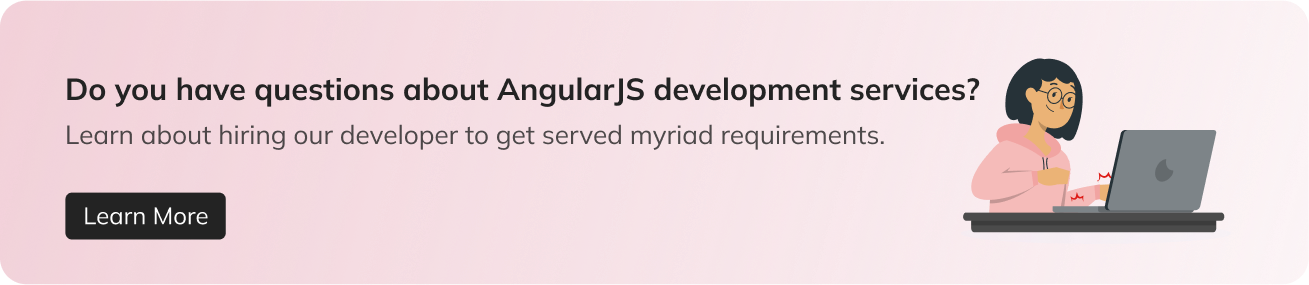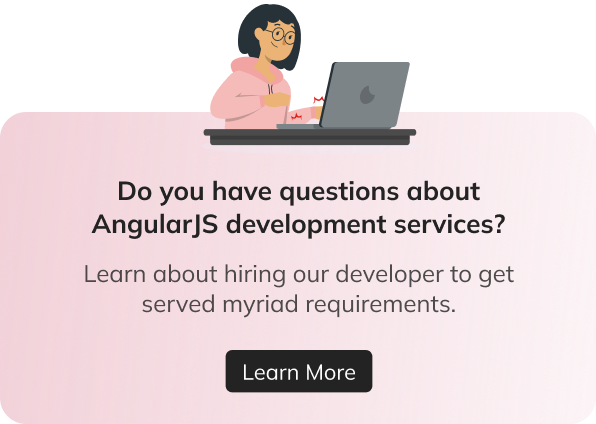How to Improve AngularJS Application Performance? 10 Best Tips
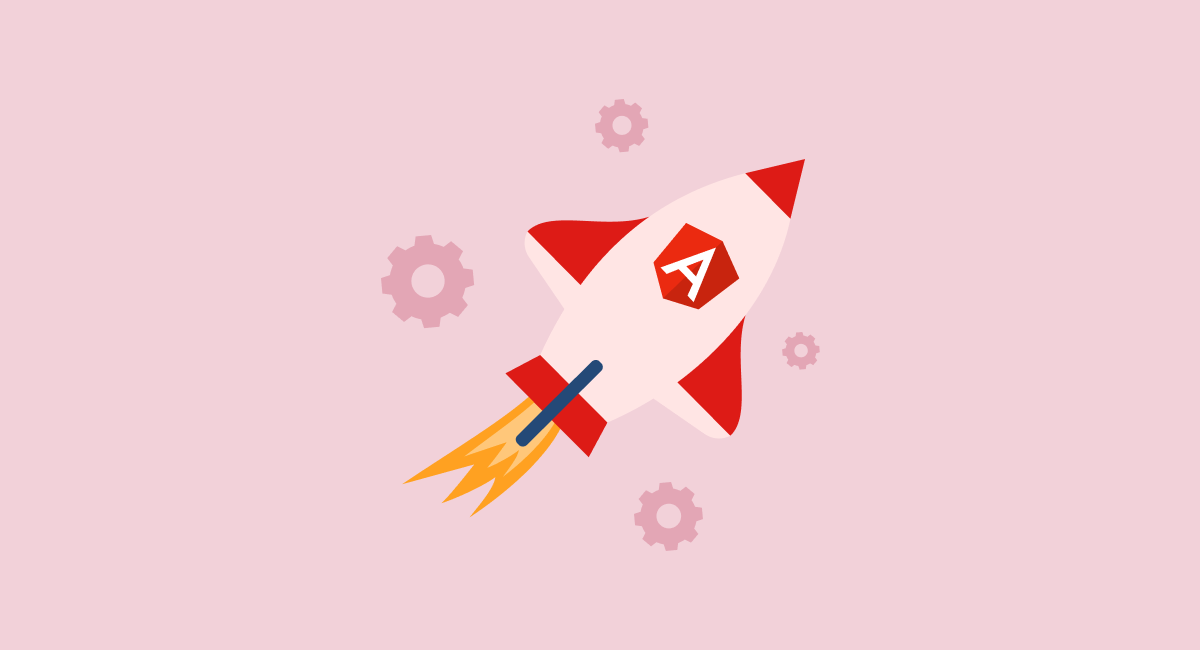
Angular is one of the prominent choices of developers from all the available options when it comes to web apps. There are no second thoughts when someone chooses AngularJS over any other front-end frameworks to build a robust user side of the web solutions. After all, it gives higher-performing solutions.
Things are also not as peachy as it seems also. It’s not a perfect framework. And here, performative issues and slow speed are the drawbacks. And that is why we are here. We learn a few tricks on how to improve AngularJS application performance.
Highlights
- 1 How to Improve AngularJS Application Performance? 10 Best Tips
- 1.1 Tips to Improve AngularJS Application Performance
- 1.1.0.1 Reduce Watchers
- 1.1.0.2 Utilize Lodash JavaScript
- 1.1.0.3 Try Using One Data Binding
- 1.1.0.4 Prefer Lazy Loading
- 1.1.0.5 Use Webpack
- 1.1.0.6 Limit DOM Access
- 1.1.0.7 Disable Classes of CSS
- 1.1.0.8 Bundling and Minification
- 1.1.0.9 Use Chrome Dev Tools Profiler and Timeline
- 1.1.0.10 Pagination And Infinite Scrolls
- 1.2 Takeaways
- 1.1 Tips to Improve AngularJS Application Performance
A quick note before we enter the list of tips. We are talking about AngularJS here and not Angular. Both Angular and AngularJS are independent web technologies of each other. Both have their own pros and cons on which developers opt for any of them.
Here the blog is inclined towards tips to improve AngularJS app performance.
Tips to Improve AngularJS Application Performance
Angular is preferred by 30.7% of developers over any web frameworks like Express, Vue.js, Spring, etc. So for the sake of these numbers, we got to understand that this web framework has a lot to offer. We cannot miss out on one or a few of the drawbacks of AngularJS.
Moreover, there are plenty of AngularJS application performance optimization tools like WebDriverIO, TestingWhiz, NightwatchJS, etc., that directly enhance the speed. But various approaches are yet believed to give better results than any of the tools can maximum give.
So, here is a list of some of the best practices to improve AngularJS application performance.
Reduce Watchers
The AngularJS $watch function is for supervising the scope object. The $watch examines the variable, and as the value of the variable modifies, the AngularJS $what performs a function. It takes 2 arguments one is the new value, and another parameter is the old value. This straightly influences the digest cycle, which further impacts the speed of the app. Lower the number of $$watchers and $scopes, which wil lead to lessening the time of the digest cycle.
Utilize Lodash JavaScript
Lodash is a JavaScript library that delivers utility operations for common coding tasks utilizing the functional coding standard. It can make JavaScript seamless, decreasing the working with arrays, numbers, objects, strings, etc.
Lodash’s modular methods are great for:
- Iterating arrays, objects, & strings
- Manipulating & testing values
- Creating composite functions
Besides, there is also the option of using native JavaScript for web apps to rewrite the methods.
Try Using One Data Binding
Data binding is the procedure that associates two data sources concurrently and synchronizes them. With data binding, a modification to an element in a data set automatically revises the bound data set.
Two-way data binding gives components the path to transmit the data in two paths. Use two-way binding to listen for events and revise values simultaneously between parent and child components.
One-way data binding in Angular (i.e., unidirectional binding) is a way to bind data from the component to the view (DOM) or vice versa – from the view to the component. It is used to showcase data to the end-user, which automatically stays synchronized with each modification of the underlying data.
Prefer to have unidirectional data binding, which will reduce computation than two-way data binding. Instead, one can bind, only one time, the expressions between curly brackets in the templates.
Prefer Lazy Loading
Lazy loading lets the loading of JavaScript components when a specific route is triggered. It enhances the app’s load time rate by separating it into numerous bundles. When the user navigates by the app, bundles are loaded as needed. It improves the loading of the app eradicating underserved components. This approach is also known as asynchronous loading and can deliver a substantial boost to AngularJS app performance.
Use Webpack
Webpack is a free and open-source module bundler for JavaScript. It is made primarily for JavaScript, but it can transform front-end assets such as HTML, CSS, and images if the corresponding loaders are included. It authorizes lessening the code size, and thus it’s managed more conveniently. It’s an excellent choice for the SystemJS technique utilized elsewhere in the documentation.
Limit DOM Access
The Document Object Model (DOM) is a coding interface for web documents. It portrays the page so that programs can adjust the document arrangement, style, and content. This is pricey. Restricting the DOM tree size will downsize the expense. Also, dodge making modifications to the DOM tree so as to avoid altering the whole line of code.
Disable Classes of CSS
AngularJS involves the following CSS classes to permit the styling of form and input controls based on the state of the form field. Angular will set this CSS class if the input field is valid without errors. Angular will set this CSS class if the input does not pass validations.
We suggest undermining CSS classes and comment directives if they are not being utilized to enhance implementation.
Bundling and Minification
In the minification procedure, various tasks are performed within the js file to downsize the dimensions of the js file for swift downloading. It can decrease white spaces and undesirable variables within the file and can transform all the big variable names into smaller ones.
In Bundling, all the js files within the app are downloaded as a single unit rather than downloading each js file which overall lessens the overall app downloading duration hence attaining incredible performance.
Use Chrome Dev Tools Profiler and Timeline
Chrome DevTools is a set of web developer tools built directly into the Google Chrome browser. These tools assist in analyzing the HTML(DOM) and network activities for web pages. It further assists you in encountering performance bottlenecks to conduct your optimization measures.
For Angular pages, it can detect Angular app performance problems and make potential modifications to your application to improve overall yields.
Pagination And Infinite Scrolls
Pagination divides large bundles of data into a sequence of pages that have identical content. Angular table pagination improves user experience and data interaction. Grid pagination is configurable via a separate component projected in the grid tree by specifying a igx-paginator tag, similar to adding a column.
Infinite scrolling is utilized to load a huge portion of data without impairing the Grid performance. These attributes function like the lazy loading image, which represents the buffer data loaded only when the scrollbar reaches the end of the scroller.
Takeaways
Although AngularJS apps give robust apps, it is also essential to check on performance and speed. These tips mentioned in the blog are for how to improve AngularJS application performance by dealing with the core issues in the code. Also, it is advisable to keep on updating the code on a regular basis, to keep the web apps up to date.
If you are looking for an AngularJS development company, here we, Elluminati, are all for you to make sure to build the web app as per your business requirements and, of course, not miss out on any step to optimize the code.