
Expand Your Business Reach with Excellent Monitoring Facility

Oversee each business operation in real-time. Exploit every piece of data and see the crystal clear picture of the business. Understand customers, stores, and delivery providers to improve overall business standards. Access, edit and remove categories and keep growing with the accurate data
Admin Panel Step By Step Flow
The power of admin panel enables the owner to keep an eye on every activity of e-delivery and also handle the business in an effortless way
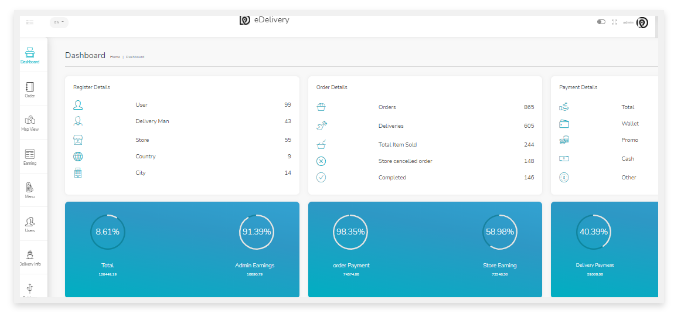
Admin Dashboard
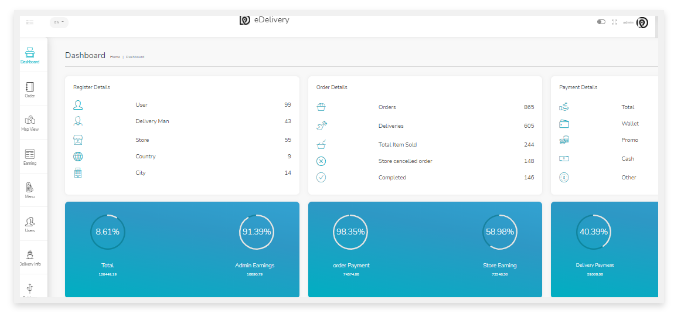
- The admin dashboard is one screen solution to keep an eye on all the ongoing activities from a single screen. It also shows analytics and insights
- The available filters on the admin dashboard screen make it easy for the admin to apply any of them as an easy search practice for specific data
Orders
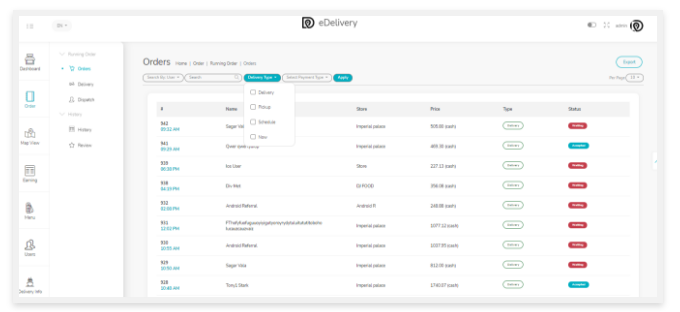
- Managing the orders might be tough in a manual way, but the admin panel provides an ultimate way to manage the orders in the easiest way
- The detailed records of each and every transaction held through any panel or app would be stored on the orders screen for easy management
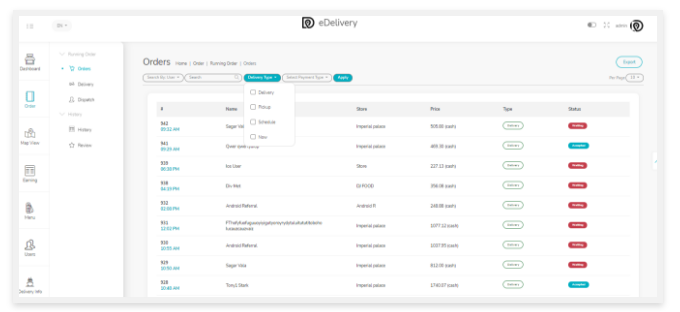
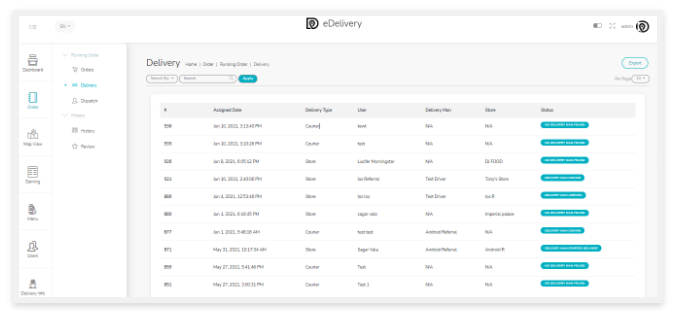
Deliveries
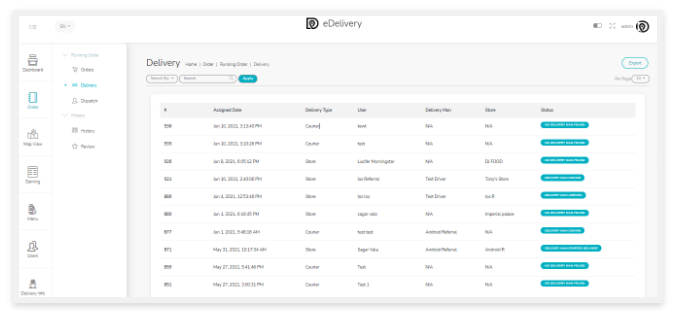
- The delivery screen comes with attached maps so that the deliveries can be managed perfectly and the on-time delivery can be ensured
- The delivery section would be having each of the necessary details regarding the delivery. The details can be used to do a faultless delivery
Order History
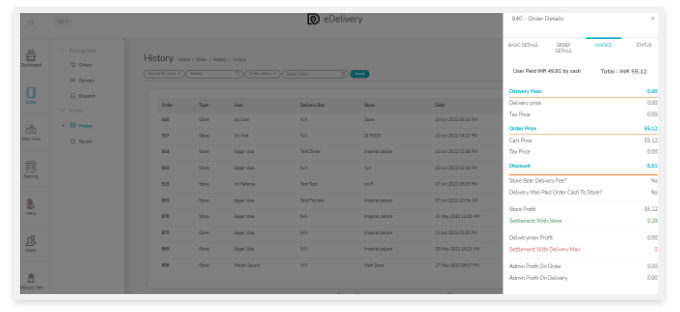
- The order history section enables the admin to take the reference of any previously placed orders and check other details of it in the simplest way
- The admin can download all the records in Excel format and have an offline copy to do the analysis and further future planning in the best way
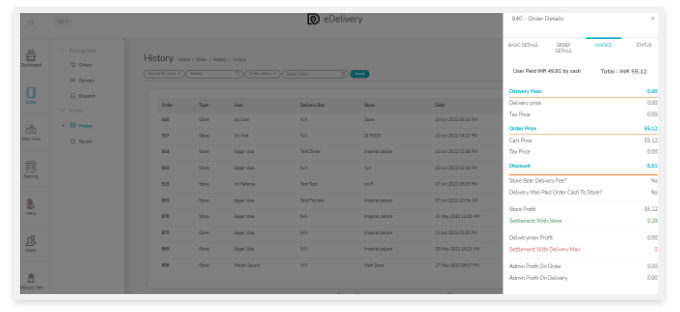
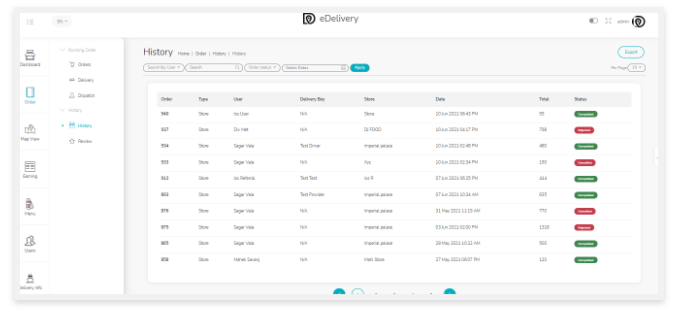
cancelled Delivery
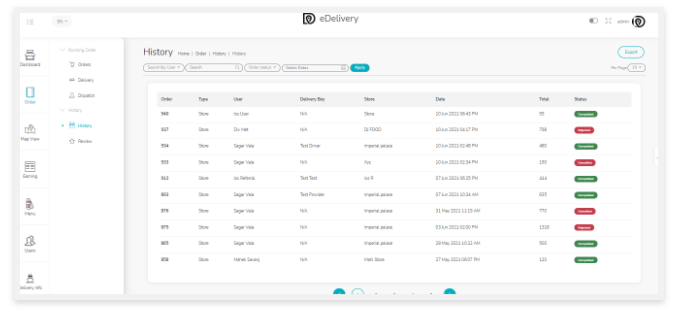
- Cancelled delivery is a separate tab from where the admin can check all the cancelled deliveries with its appropriate details and other records
- The available filters in the cancelled delivery tab make it easy for the admin to search for specific records that belong to the specific time period
Users
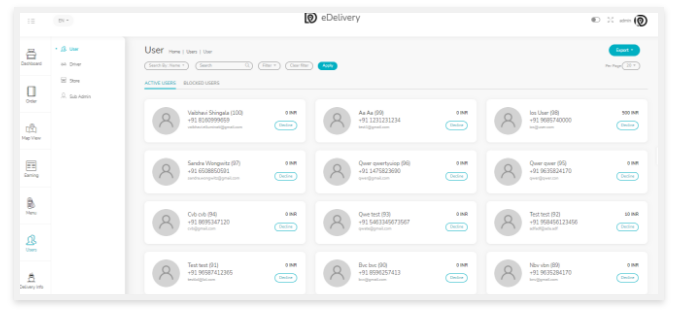
- The crucial task of any business is the user management, and it requires all the possible smoothness. User section of admin panel does exactly that
- Each and every user can be checked along with all its user details and transaction records he/she has done till the date from the user tab
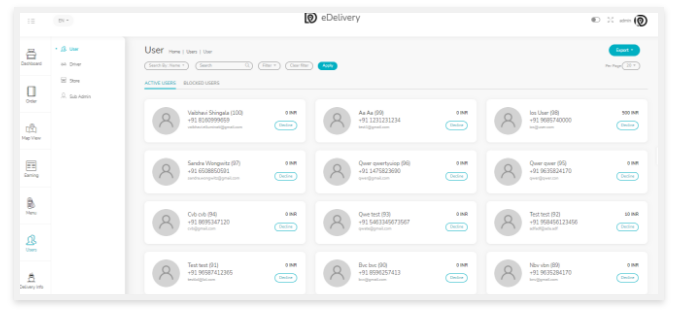
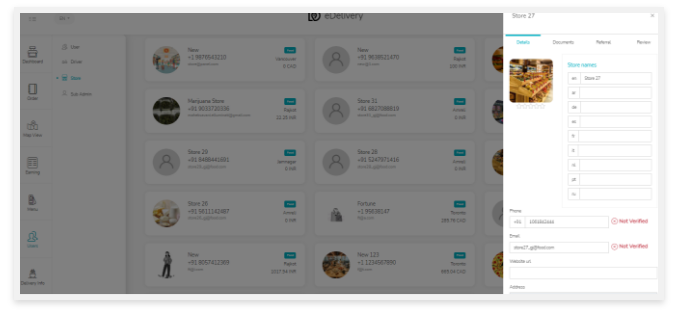
Managing Stores
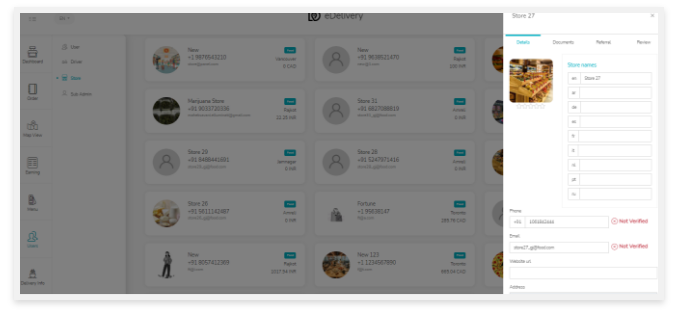
- All the stores which have collaboration with the delivery apps can be managed from a single screen and with all the details to manage them
- The store approval also can be done from here where the stores would send a request and the admin will accept or reject it according to the policies
Managing Deliverymen
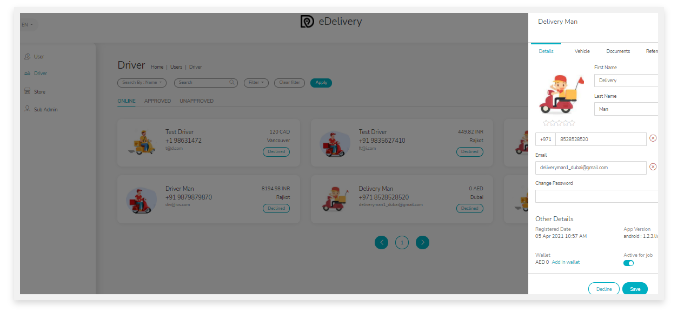
- Delivery providers can be managed with ease within the admin panel. Admin can also add/remove or edit the particular provider at any time
- The details including name, email, contact number, city, and much more can be seen and managed within the admin panel
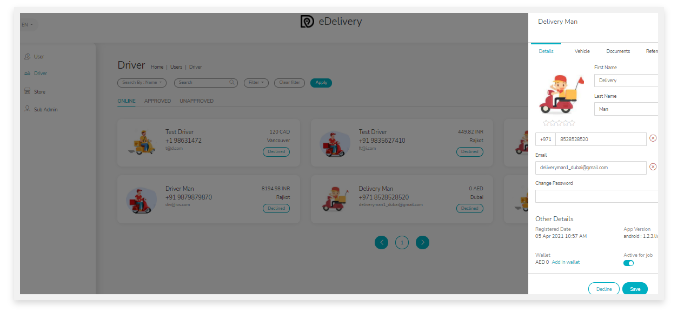
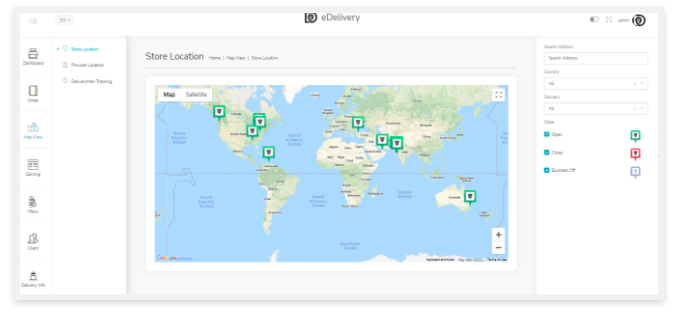
Map View
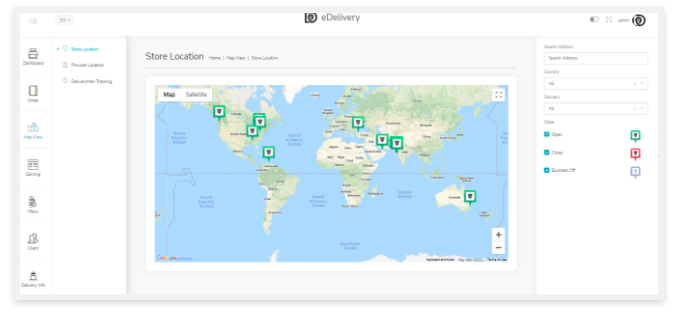
- The interactive map view makes it easy for the admin to manage all the ongoing deliveries in a sufficient way, along with graphical insights
- The admin can check area wise delivery men and stores on the map and even allocate delivery men for pending deliveries from the screen
- Not just the app user, but the admin can also take advantage of real-time tracking facility available in the panel as the maps screen
- The maps make it easy to manage a multi-city or multi-country delivery business. The admin can check out each and every location from the maps
Payments & Earnings
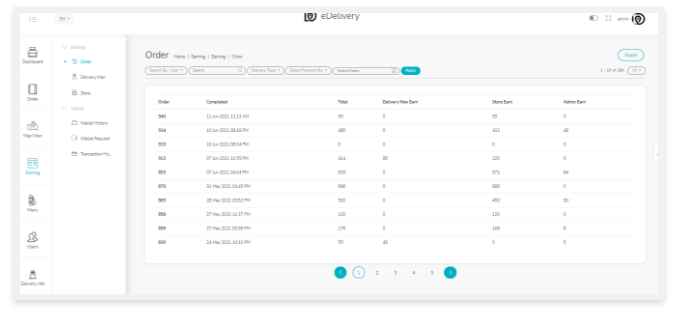
- In this section, Admin can manage all the payment related tasks in an easy and errorfree manner
- Each of the order along with its amount and other relevant charges like delivery charge, tax, the total payable amount is an integral part of the panel
- The earnings and payment of the delivery men are also covered here so that they can be paid directly from here after checking the pending payments
- The weekly earnings of each and every associated store can be checked from here and the profit amount can be set according to the policies
- The wallet history section shows all the transactions done from the wallet along with the amount and other numerical information that are necessary
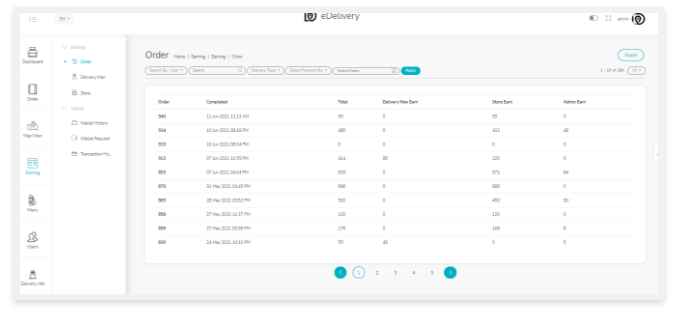
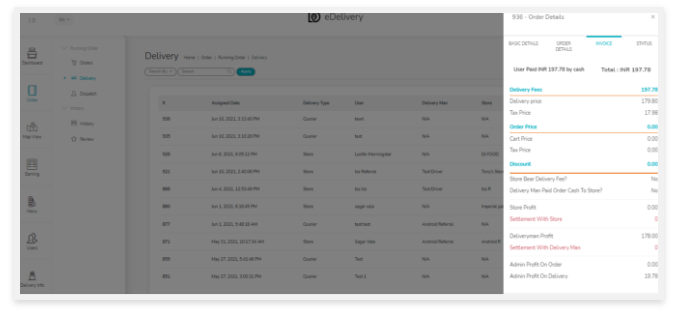
Delivery Info
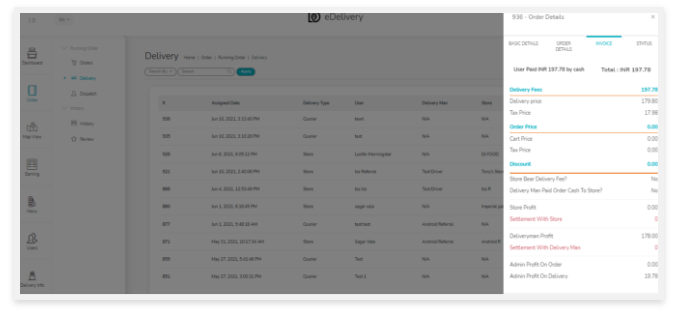
- Delivery info tab is a unique combo to manage different delivery related work from the admin side. The admin can manage smallest to large deliveries
- Different kind of delivery domains can be managed with a toggle button from where the admin can either make specific domain live or can hide it
- When it comes to delivery, it is important to manage the vehicles as well. The admin can do so with inbuilt vehicle tab that allows doing so
- Business expansion into new countries is now possible with the country tab of the delivery menu from where new countries can be added easily
- If an admin wants to add a new city for the business expansion, they can add the particular city with the ease
- Every city in which the delivery business is operating can be managed from a single screen where all the cities would be listed with required action buttons
Settings
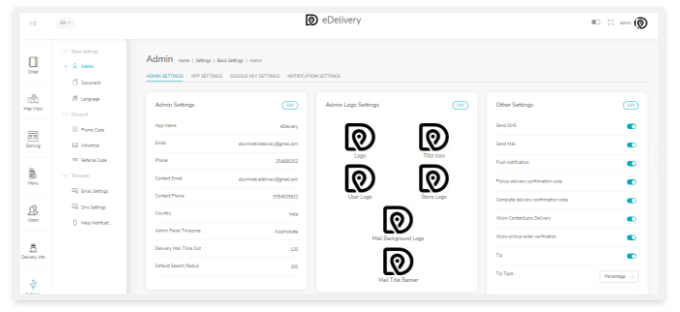
- The entire delivery business can be managed from the setting section, an admin can change the settings whenever they wish
- It is possible to create ads to promote the business. Ads can be created with several specifications and details and can be launched for a specific region
- Promo codes are an integral part of the business that is operating online. It allows issuing promo codes, and management of each code is also possible
- The online document verification and other document submission process that takes place can be managed from the admin panel itself
- The admin reserves a special right with which he/she can create new admins or sub-admins of the business to get help from other partners
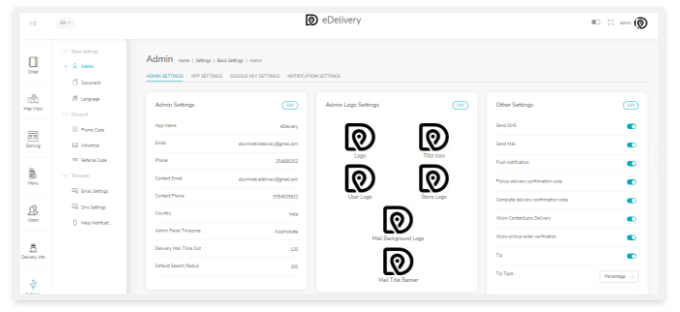
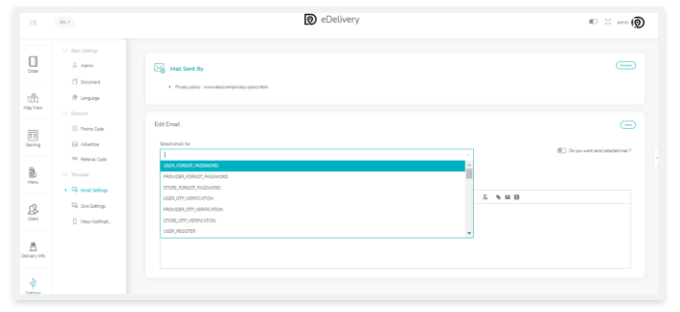
Templates
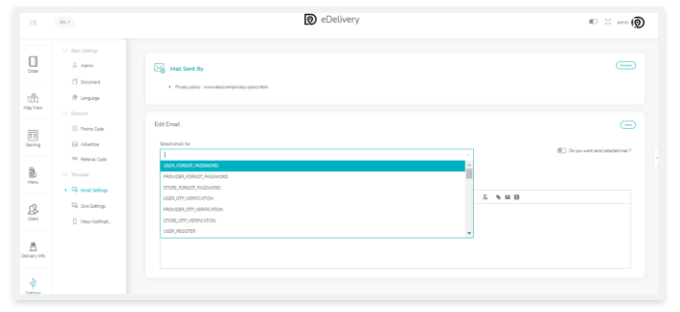
- The template’s area enables the admin to create specific formats for various promotional purposes and use them directly while it is necessary
- The SMS templates from the templates section provide a facility to create templates to send SMS to the app users and other people
- Sending mass push notifications is required for marketing, and that is possible and easy by creating specific templates to send mass push notifications
