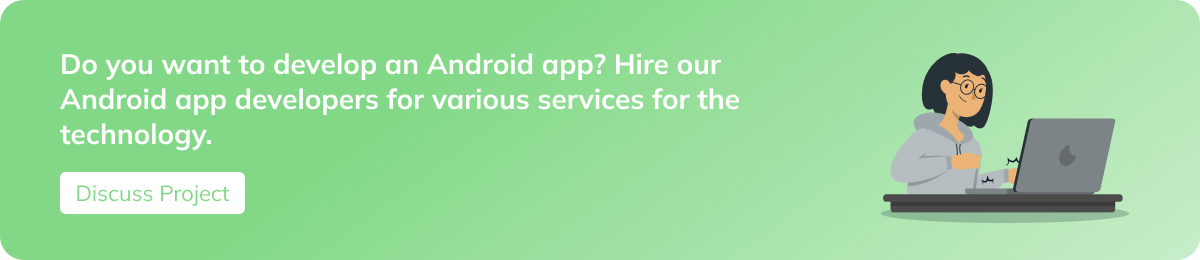Android Architecture: Layers and Important Components

The Android architecture consists of a number of components that make it possible for any android device to function. Using an application framework service, Android software exposes a number of C/C++ libraries with an open-source Linux Kernel. However, this is not enough to understand. Much more needs to be covered when we talk about Android architecture, as the Android operating system has become the benchmark of versatile cell phones and tablets.
Highlights
- 1 Android Architecture: Layers and Important Components
- 1.1 What is Android Architecture?
- 1.2 Why It Is Important To Choose The Right Android Architecture
- 1.3 Look at these Popular Android App Architectures
- 1.4 Layers of Modern Android Application Architecture
- 1.5 Android Framework
- 1.6 The Android Architecture Components
- 1.7 FAQs About What is MVC Architecture? Model, View, and Controller (MVC) is a design pattern that splits an application into three logical sections: the model section, the view section, and the controller section. Originally used to develop desktop graphical user interfaces, it is currently employed in the creation of web and mobile applications. How to know what app architecture will fit my needs? The first step is to describe your company’s aims and objectives clearly. Once you’ve done this, choosing the precise type of application architecture you should use will be considerably simpler. What is the most used Android Architecture? MVP- Model View Presenter as it minimizes interruption to the main thread and helps programmers reduce application bugs. Summing It Up
Smartphone usage is growing. Android and iOS are the two biggest operating systems ruling the world, but Android is the most popular OS as it boasts 2.5 billion active users across 190 countries. Introduced by Andy Rubin as an alternative to iOS and Windows, Android quickly became the popular operating system for smartphone manufacturers in the early 2020s.
The importance of mobile apps in our daily lives is increasing, so it is inevitable to incorporate the latest framework and components that make the overall process smoother for the users. The simple definition of Android app architecture is broad and depends on the focus of building web applications. Technically, architecture is the skeleton of any app, including its features, elements, database systems, servers, and all the communication happening between them.
The Android application market is an environment that is constantly changing, incorporating new frameworks and components and increasing scalability features. Indeed, for the end-users, the entire process is simple, but what about the background process? When a user downloads or accesses any application, the app displays the required information, and the user acts within the app smoothly. So now the question is, have you ever wondered how an app retrieves an application and what happens in the background?
The Android architecture refers to how the system is designed, segmented, and set up so it can work as a whole. When building a complex system, careful structuring is essential to ensuring all components work harmoniously. Despite its many components, its architecture ensures that all of them work together without crashing.
This blog will provide an overview of the layers, frameworks, and components that make up Android application architecture. During this session, you will gain a better understanding of how Android components work as well as their relationships.
What is Android Architecture?
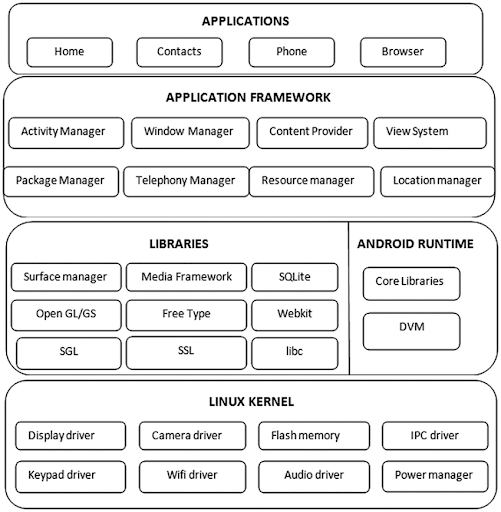
The Android architecture consists of a different number of components depending on the needs of the device. Android software runs within Dalvik virtual machines, which are mostly written in Java. In Android application development, many code snippets are copied and pasted, resulting in spaghetti code. However, the developer’s experience allows businesses to develop good codebases for their android apps if some rules are followed.
Android applications are run on Dalvik Virtual Machine (DVM), one of the Linux Kernel components that provide the operating system’s primary functionality. The android architecture consists of the following components:
- Applications
- Frameworks
- Android Runtime
- Different libraries
- Linux Kernel
Above is the pictorial presentation of the Android architecture with certain components and their frameworks. When you are planning to develop any application, choosing the proper structure of your app is significant. Better saying, you need to decide which is the best architecture you should follow to incorporate all your screens, features, and the rest of the things.
In order to make your app maintainable for the long term, testable, scalable, and understandable by anyone who joins at a later point, you have to know how to organize it. So now, let’s have a look at why choosing the exemplary app architecture is inevitable for your business and what benefits it offers.
Why It Is Important To Choose The Right Android Architecture
For an Android app to be highly functional, it is essential to choose the right Android architecture. Architecture refers to how elements within an app interact with one another and how they interact with major elements and components. Furthermore, it facilitates the management of algorithm details and implementation details for each component.
An app’s complexity determines the architecture you should choose. Also, app complexity is determined by the number of features and functions integrated into the app. Below benefits, one can avail from choosing a good Android architecture for their app development process,
- Establish a clean code to understand which kind of function will be performed
- Boost the project maintainability for the long term
- Decrease coupling between class and varied elements.
- Offers greater business results
- Better app performance
- Enhanced app security
Each project follows different mobile app architecture; now, you must consider which Android architecture is the best and which design patterns developers should follow for better results.
Look at these Popular Android App Architectures
The internal and external systems, software modules, and system interactions that make up an application are all included in the application architecture. As a result, your apps may scale to meet business and user requirements while still being properly segregated from one another and having solid dependencies on one another, thanks to well-structured application architecture.
There are many architectures available, but here in this blog, we have illustrated the most known architectures for Android. So let’s begin with.
Model-View-Controller (MVC)
Given that it is utilized by numerous programming languages, including Python, Java, and Swift, this architecture is the most common in the development industry. It clearly distinguishes between the View, which determines how to present data, the Model, which determines how to organize the data, and the Controller, which manages user interaction. Android is primarily created so that it may adhere to the MVC pattern.
However, the Activity acts as both the View and the Controller in Android’s MVC implementation, violating the single responsibility concept essential to this architecture.
Model-View-Presenter (MVP)
The MVP paradigm, where business logic was defined inside classes called Presenters, was something that the Android community started to use more frequently. When the Activity interacts with the Presenter, the Presenter is informed of user activities, and the View is inflated.
Model-View -ViewModel (MVVM)
By separating parts of the MVM’s scene responsibilities into a new layer called the ViewModel, this architecture was able to address the MVM’s primary problems. Now that it merely contains simple data, often a struct, your model layer lacks reasoning.
There are numerous different architectures for Android apps, as we’ve already mentioned. The main suggestions from Google support MVVM, utilizing LiveData and ViewModels to address the two most prevalent problems that Android apps encounter: lifecycle and rotation-change difficulties. Applications can be flexible and straightforward to maintain when logic and behavior are properly separated.
Regardless of what architecture you want to use, hiring Android developers would be a better decision to keep things simple and smooth.
Layers of Modern Android Application Architecture
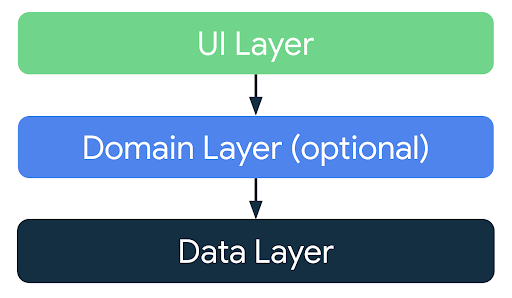
Source: developer.android.com
You can readily identify the function of each component of an application by creating a layered contemporary web app architecture, and you can make changes to each layer without affecting the entire program. You can write, debug, maintain, and reuse code with ease, thanks to it.
Basically, an Android application consists of three architectural components, including:
- UI Layer
- Domain Layer
- And Data Layer
UI Layer
Puts data from the application on the screen. The UI Layer is typically made up of two more compact parts (UI = UI Elements + UI State).
Domain Layer
This layer is optional; not all applications, particularly basic ones, require a domain layer to manage reusable business logic or are too complex to be contained entirely within the data layer. The business logic of an application specifies the creation, storage, and modification of data.
Data Layer
Data sources and repositories are the two elements that make up the data layer, which controls the majority of the application’s business logic.
Android Framework

Source: Stack Overflow
The Top Android Frameworks offers the classes required to build Android applications. Additionally, it controls the user interface and application resources and offers a general abstraction for hardware access. In essence, it offers the services needed to develop a specific class and make it useful for building applications.
The application framework offers services that we may use to construct applications in accordance with our needs, such as telephony service, location services, notification management, NFC service, view system, etc. Through Java-written APIs, the whole feature set of the Android OS is accessible to developers. The most crucial elements required to construct Android apps are made via these APIs. Which are:
View System: Android also offers a way to build typical graphic elements required for app interaction quickly. These elements include button-like widgets, holders for images like ImageView, ones that display lists of things like ListView, and many more.
Activity Manager: Applications present an app entrance point using the Android activity component. The parts of an Android app that contain the user interface that users interact with are called activities.
Location Manager: The majority of Android handsets come with GPS systems that can pinpoint a user’s location within a few meters using satellite data.
Telephony Manager: The majority of Android devices are mostly used for calling. To deliver telephony services, programmers employ TelephoneManager to integrate hardware and software elements.
Resource Manager: Gives users access to resources other than code, such as layout files and graphics.
Content Provider: Using the content provider, Android has a standardized method for data sharing between programs on the device. Developers can use the content provider to expose data to other apps.
Notification Manager: The task of informing Android users of application events falls to the Notification Manager. When an event occurs, it notifies users by sending them a vibration, visual, or a combination of such signals.
The Android Architecture Components
Android Jetpack includes Android Architecture Components.
Since the Kotlin language’s productivity-enhancing capabilities, the Android Jetpack components are a group of libraries that may be used individually and were created to cooperate. These components are a collection of libraries that help programmers in the following:
- Building the robust Android application
- Building the tastable and scalable application
- Building maintainable applications
An Android system is a collection of software stacks made up of several parts. The Linux Kernel, together with the DVM (Dalvik Virtual Machine), which serves as a platform for Android applications to execute, is responsible for delivering the basic operating system features for smartphones, it is vital to mention.
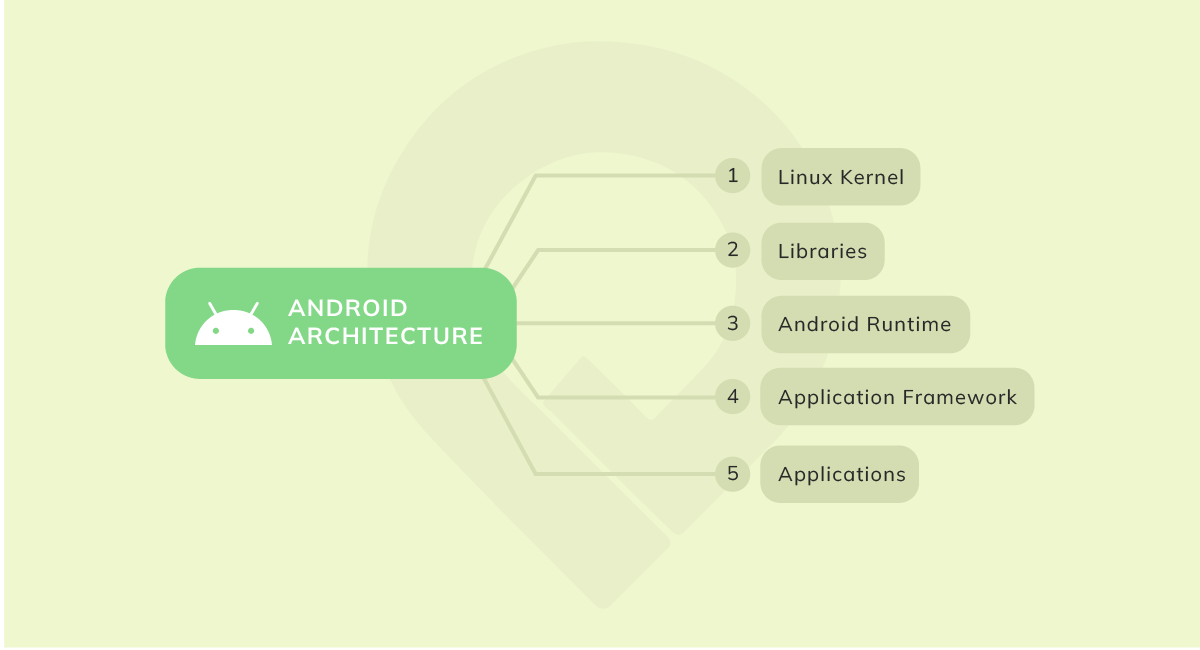
Here’s the pictorial View of different Android architecture components; let’s discuss each of them in detail.
Linux Kernel
The foundation and brain of the Android architecture are the Linux Kernel. It oversees all of the drivers, including those that are mostly needed for the Android device during runtime, such as display drivers, camera drivers, Bluetooth drivers, audio drivers, memory drivers, etc.
Between the device hardware and the rest of the stack, the Linux Kernel will offer an abstraction layer. It is in charge of managing resources like memory, power, devices, and access to devices. Below are the main features of the Linux Kernel,
- Security
- Memory management
- Process management
- And multitasking
Since its first release, both Android and the Linux kernel it uses have seen significant evolution.
Android Runtime
It includes a DVM (Dalvik Virtual Machine). Android employs DVM, similar to how Java uses JVM, to enhance battery life, memory usage, and performance. However, since DVM has its own byte code, it must convert the byte code produced by the Java compiler to an a.dex file. As a result, the compressed.jar file is larger than the uncompressed. dex file, and many class files are generated as one. dex file.
Libraries
On top of the Linux kernel, there are a number of native libraries. The device receives a set of instructions from the Library that enable proper handling of various data kinds. Native libraries are necessary for Android development, and the majority of these libraries are open-source. It is a set of Java-based and C/C++ core libraries that facilitate the creation of Android applications, including Graphics, Libc, SSL (Secure Socket Layer), SQLite, Media, Webkit, OpenGL (Open Graphic Library), Surface Manager, etc.
Application Framework
Our access to higher-level services and an API is made possible by the application framework that is layered on top of the native library layer. Additionally, we have access to the Android operating system’s functionalities using JAVA class-based APIs. And to create applications, Android developers employ these advanced services.
It also includes an Android Hardware Abstraction Layer (HAL) that enables the communication between the Android Application framework and device drivers tailored to certain hardware pieces. In addition, it serves as an interface for hardware manufacturers to use. HAL APIs are used by an Android application to retrieve commands from various hardware components.
Applications
The top layer of the Android architecture is this one. Both installed apps from third parties, and native Android apps make up this layer. All the programs that need to be installed, including contacts, games, settings, and messages, are contained in an Android package and are created only in this layer.