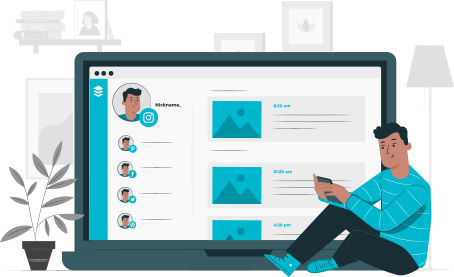
Lift Your Delivery Service Standards Higher with a Store Panel
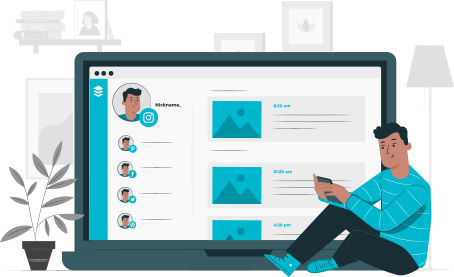
Introduce remote access and store management with a solution capable of handling every activity and controlling the business. We integrated a store panel that helps stores access and control user orders and serve them with enhanced support. Avail the best management tactics and control business operations with improved assistance
Store Panel Step By Step Flow
The store panel is a finely developed in-house solution for the stores to manage the orders and deliveries in the most perfect and faultless way
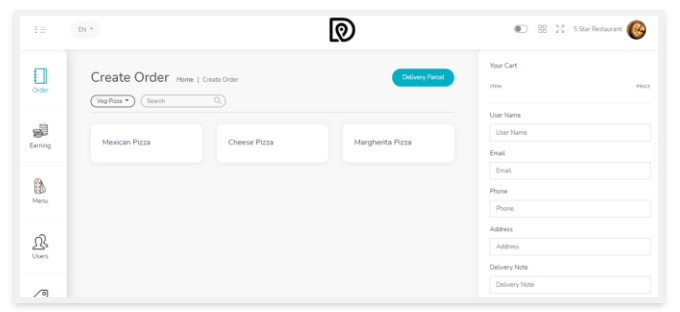
Create Order
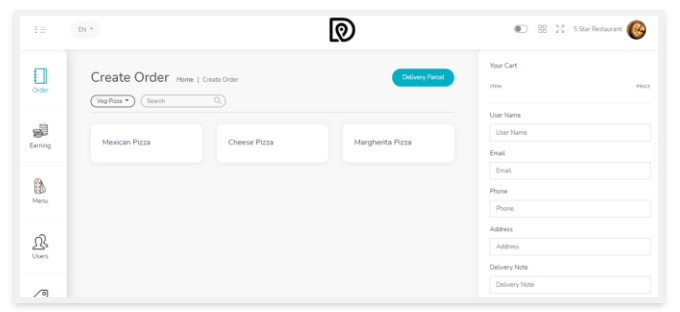
- The store panel enables the stores to create the orders by themselves on behalf of the users who are not able to place the online orders for desired items
- The store needs to just fill up the required details of desired items along with the delivery address of the user the order is going to be delivered to
Order Management
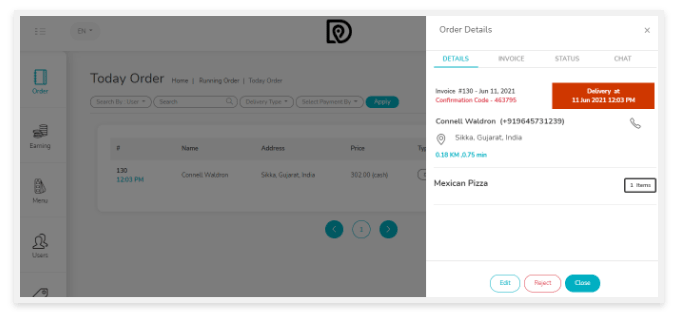
- Each type of order, whether new orders, accepted orders, in-progress orders, or ready-to-deliver orders, can be handled from the store panel.
- Different kinds of filters make it easy to search for any specific orders. For that, the stores just need to select some specific details in the available filters
- The different types of order management become easy for the stores just because of the detailed representation of each order on the store panel’s order screen
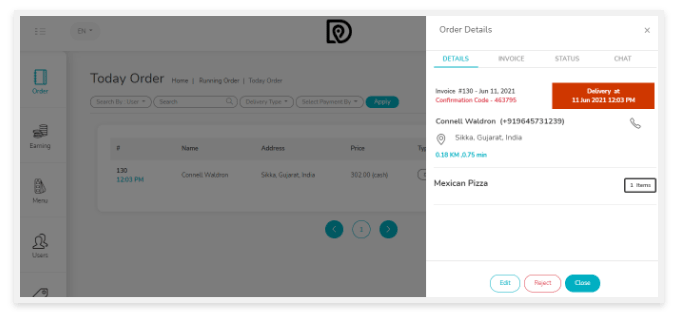
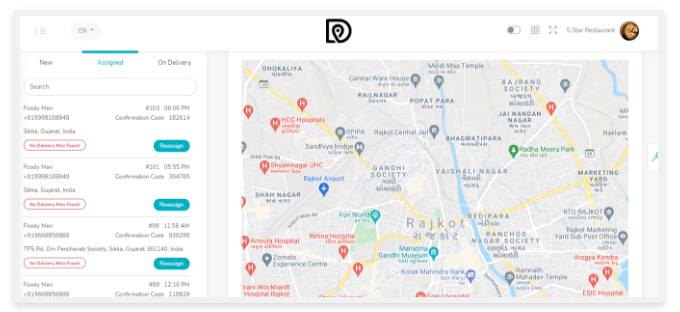
Delivery Management
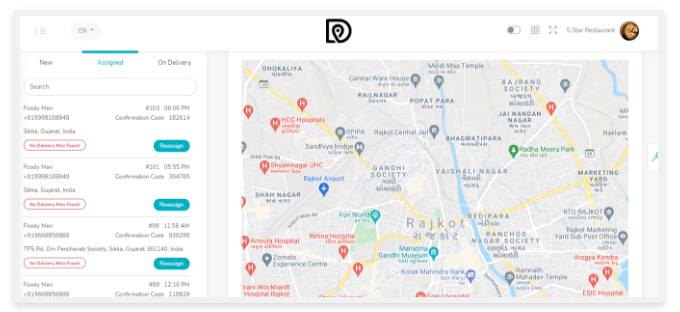
- An interactive map attached to the delivery screen of the store panel enables them to check all the delivery men’s locations in order to manage the delivery.
- The real-time status updates and location tracking makes it easy to manage the deliveries for the stores from the single screen of the store panel.
- The location of the delivery men and users can be seen in the maps and the details that are relevant and necessary to know would take place beside it
Keep History
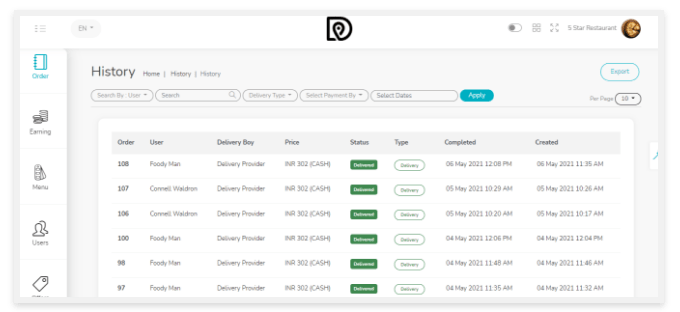
- All the history of each type of order would be stored in the history section of the store panel. The stores can explore required details from here
- There is a special facility available in the history section from where the stores can download all the data into an Excel format sheet for offline analysis
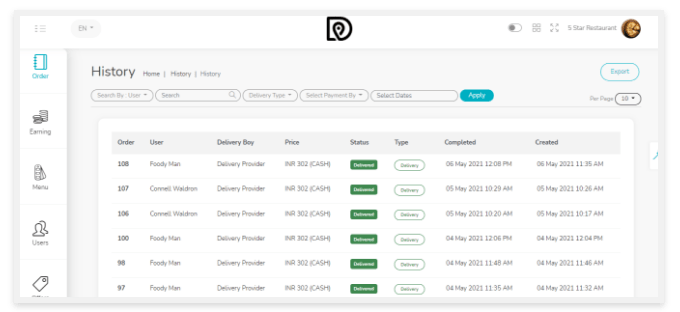
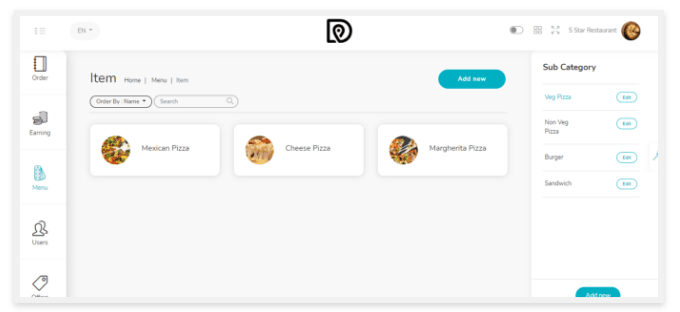
Set Menu
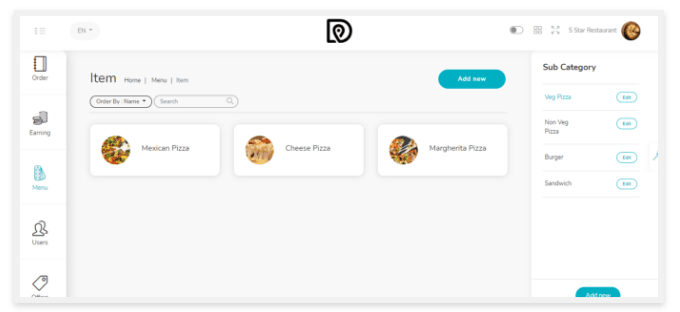
- The set menu option of the store panel enables the stores to set the product list that they are offering for the home delivery from user app or panel
- All the specifications and categorization facility that the store needs are available in the menu option of the store panel where they can add images also
Offer Promo Code
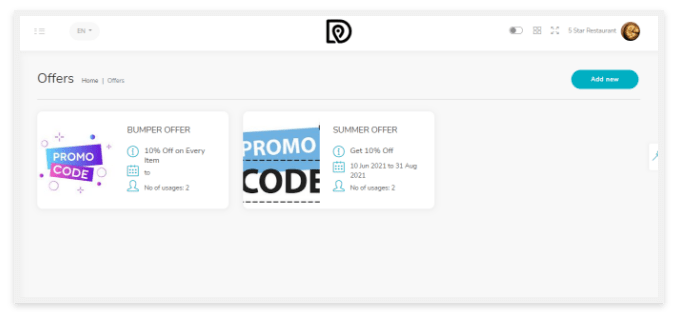
- The promo codes from the store side can be generated from the store panel itself. The store needs to enter required details, and they can even manage the codes
- Each of the promo code can be managed separately with its details and along with the issue and expiry dates from the promo codes section of store panel
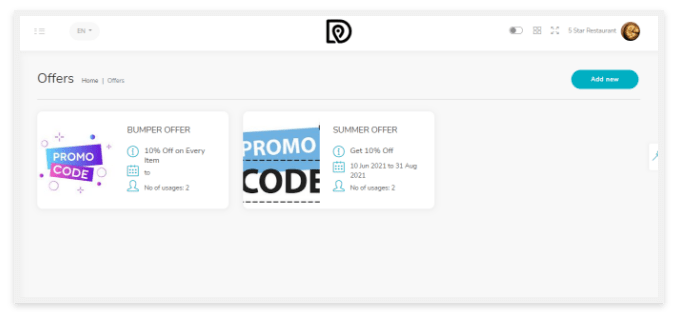
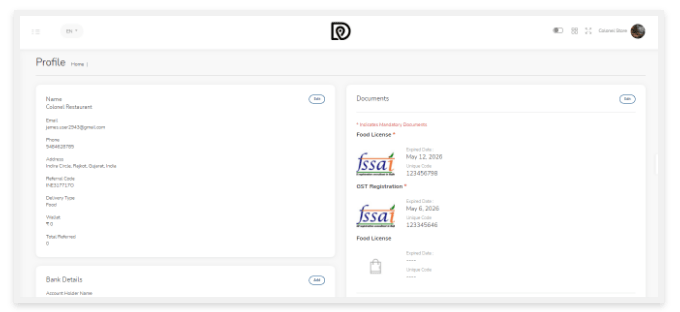
Manage Profile
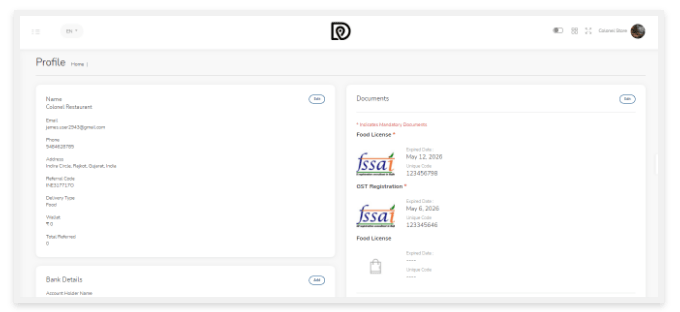
- The store profile makes it easy for the customers to search for a particular store. That would be possible if the store has created a sufficient profile
- Various details can be added to the store profile like the store ID, city, country, email address, type of offerings, referral code, address, contact number etc
Settings For Everything
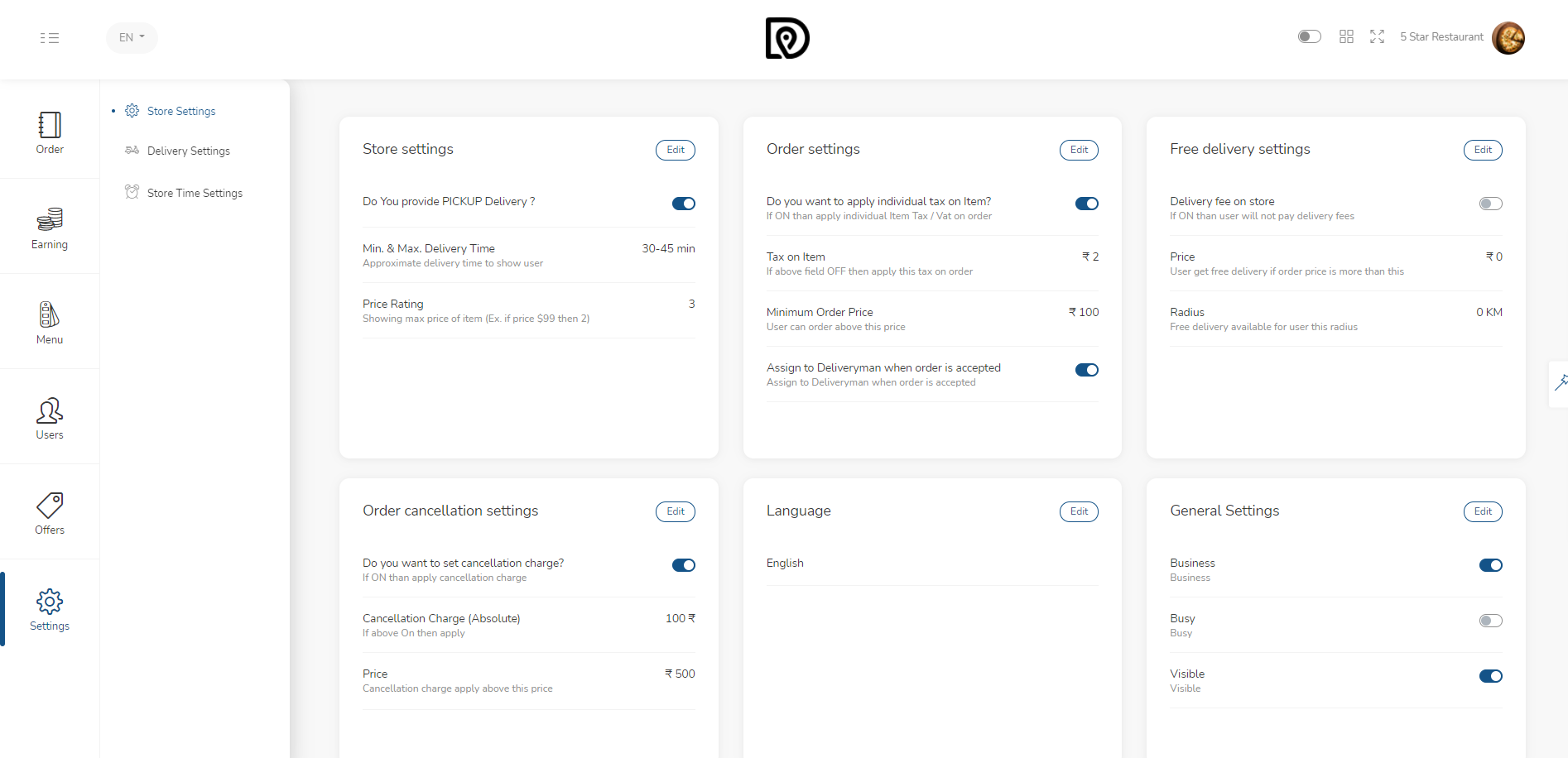
- Settings enable the store to manage various internal things. There would be many kinds of settings options available that helps to manage each type of order
- The general settings, operational time settings, and delivery settings are also covered under the setting’s area that simplifies the management of the store
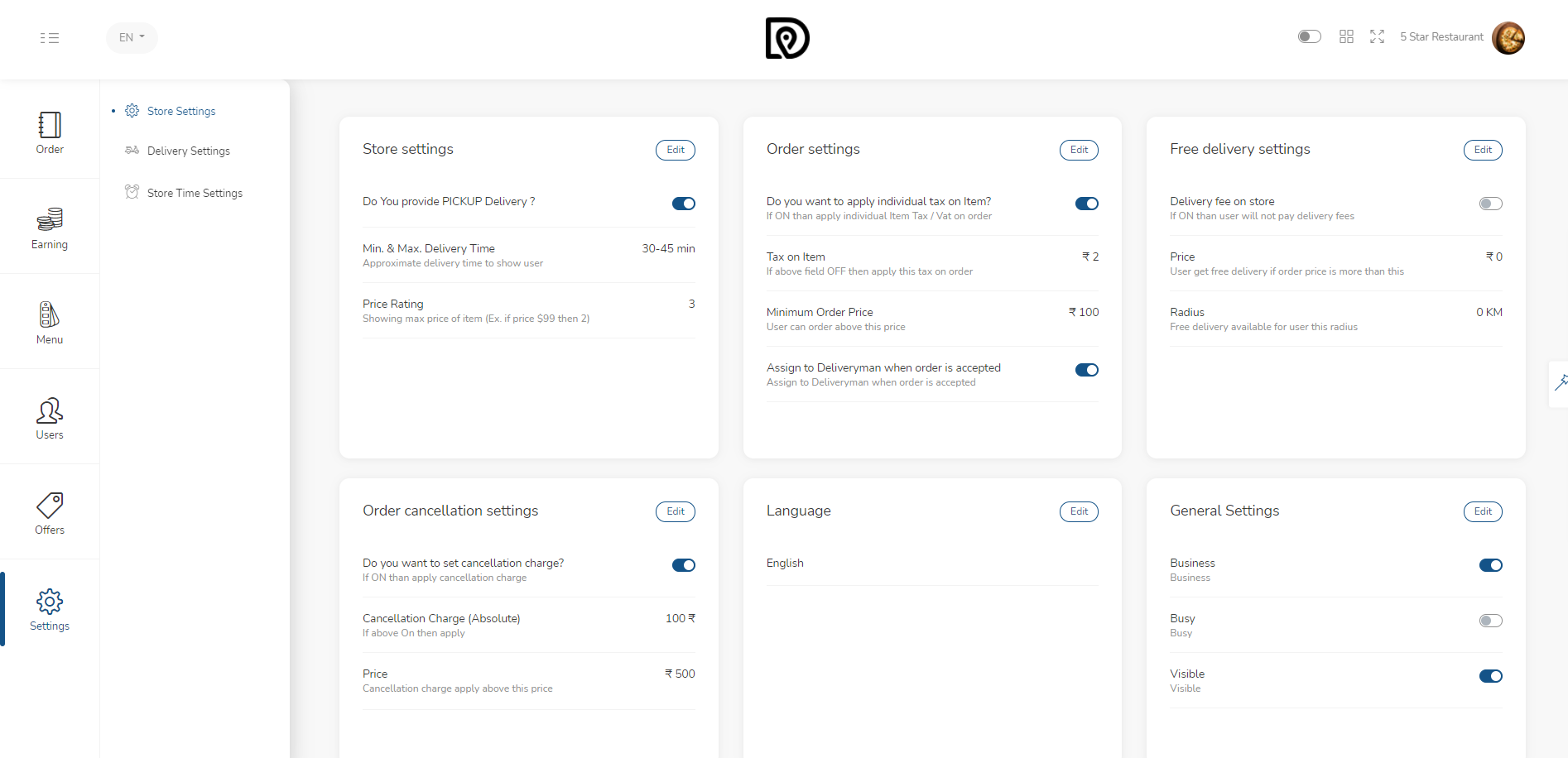
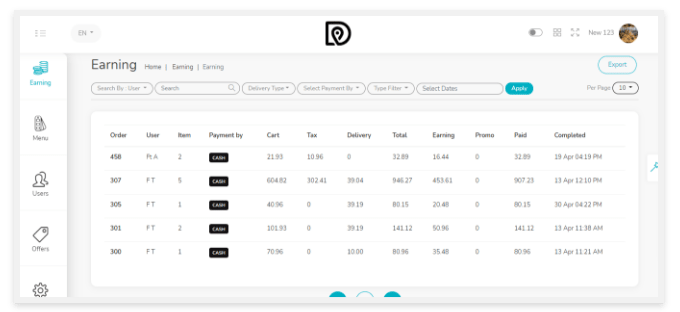
Easy Earnings
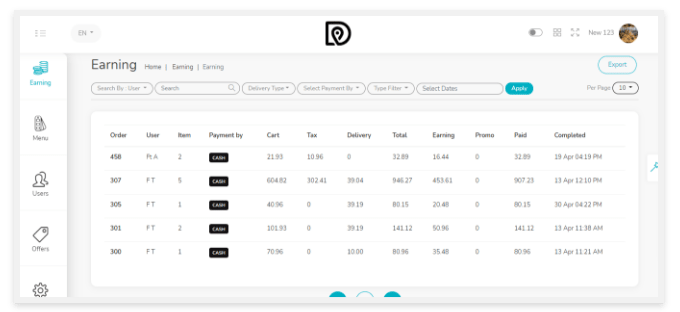
- Earnings are the most important part of any business. Thus, we have attached a special area where the stores can manage their earnings effortlessly.
- The earning records related to each delivery would be stored here along with each of the specific details that are required to manage the earnings.
- The daily earnings section provides in-depth information about each of the order and the earning amount of the store all on a single screen
