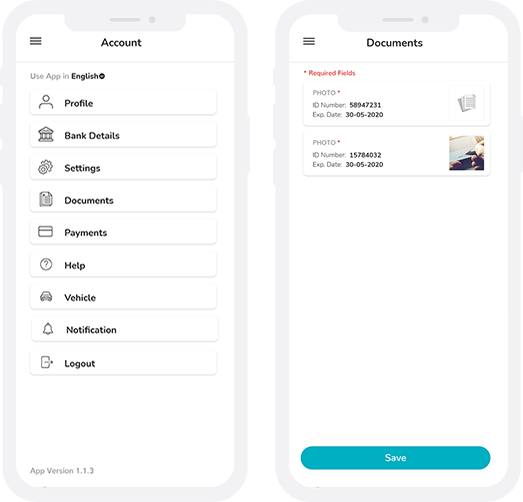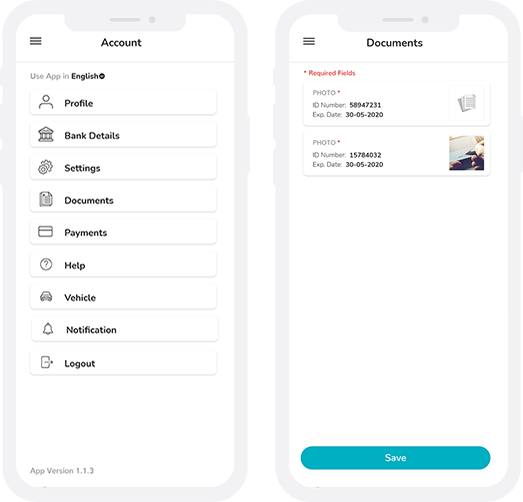Introduce Deliveries with Zealous Management and Monitoring Support

Modern features and dedicated technical support helps delivery providers to manage bulk orders with ease. A dedicated delivery provider app facilitates easy order management, communication with the customer and able them to track real-time locations with the route directions on the map.
Provider Application Flow
See how the delivery service providers associated with the app can take advantage of the app and manage the deliveries in the simplest manner
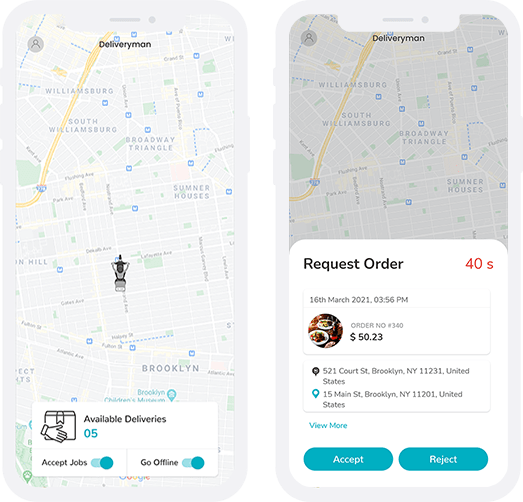
Home Screen
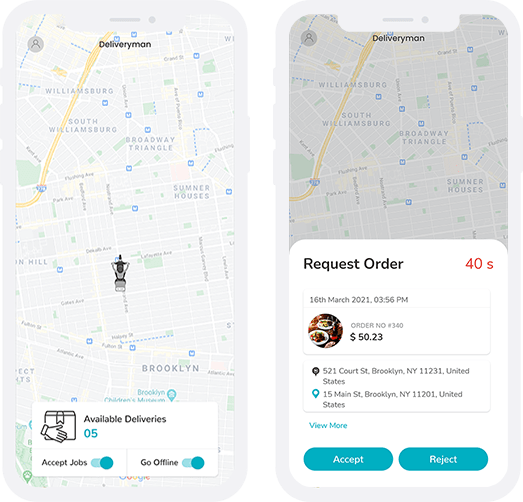
- The home screen of the delivery service provider’s app shows their current location and all the nearby associated stores on that same screen
- As soon as the new customer order arrives, it would be prompt on the delivery service provider’s screen with the option to accept or reject
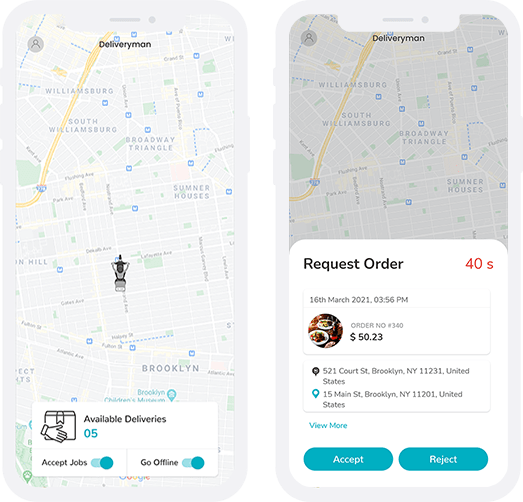
Earnings Management
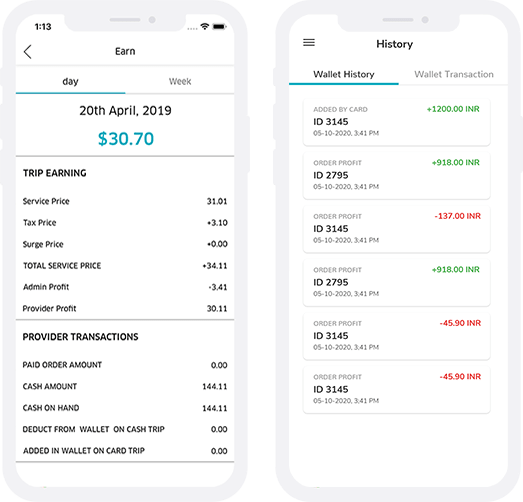
- The earnings of the delivery service providers can be managed inside the app from the earnings management section with the record of each earning
- The delivery service providers can check the earning details order wise in the separate section along with tip received from happy customers
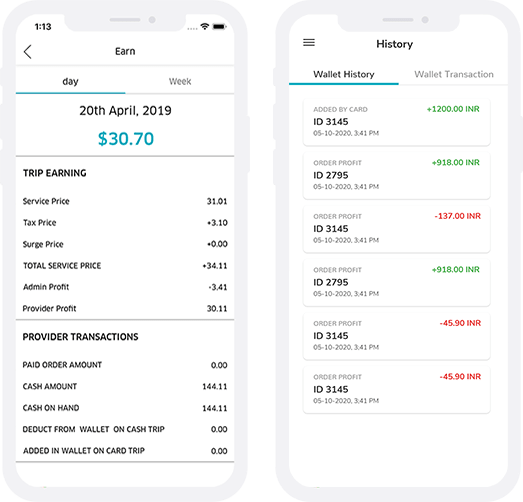
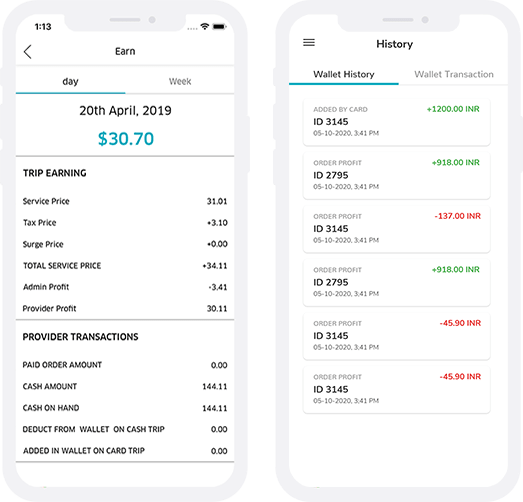
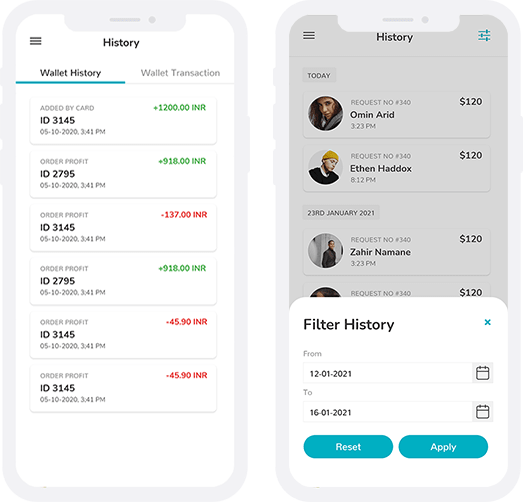
History
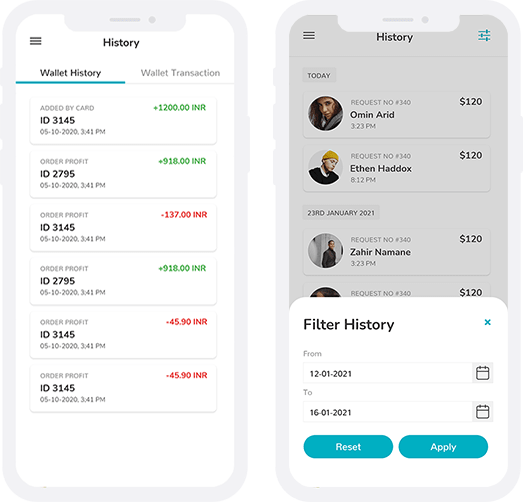
- The history section allows the delivery providers to check each order with the date and time
- The total amount along with the profit amount, order number and name of the user, order replacement time would be listed in the history section
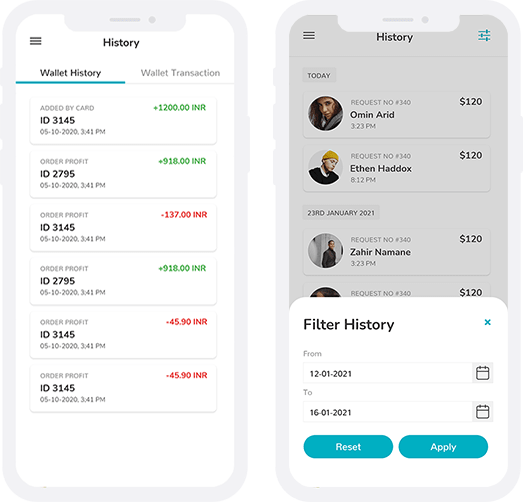
Account
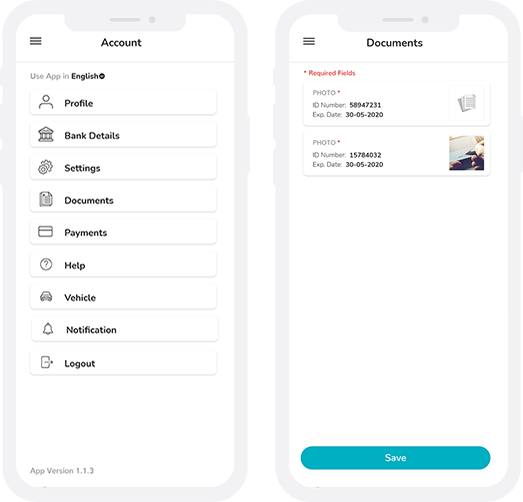
- The delivery service providers can enter various necessary details into their profile to make it more identical and get more orders according to preferences
- They can add bank details within the profile section to receive the payment of each order directly to their bank account
- Relevant settings can be kept under control by managing them. Settings like alert settings, notification settings, language settings can be managed from here
- The delivery service providers can also share the referrals to get the benefits. The one who is sharing it and the one who is receiving it both will get benefitted
- The procedure of document submission in order to get the approval of the admin to start the delivery service can be done online by uploading the documents
- The payments can be received online and for that, the delivery service provider needs to enter the details. They can even check the current balance
- The drivers of the app can get the support by calling the support desk or they can even send an email to get the assistance from the support desk
- The drivers can add or change the vehicle from their personal profile where they can add, edit or delete the details of the delivery vehicle