Store Panel Workflow
Create and manage orders effortlessly using a powerful store panel as it has the potential to manage vendors, payments, reviews, customers, and much more, all from one place
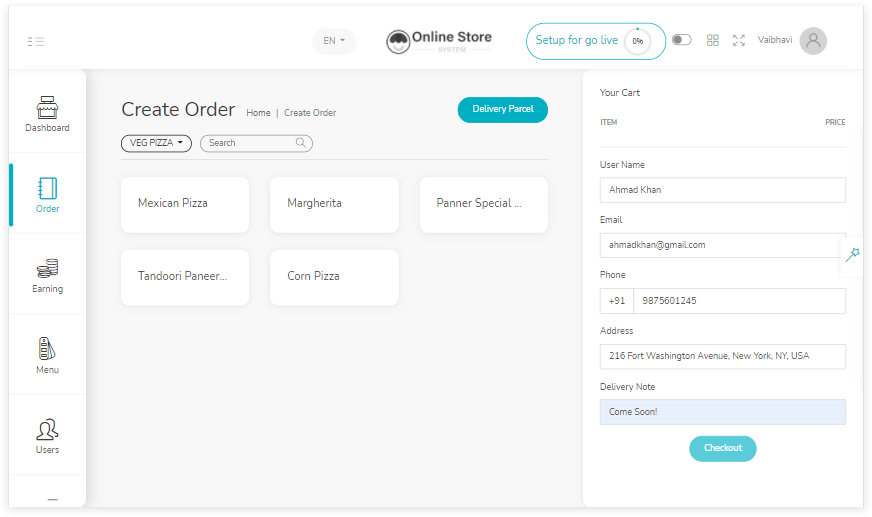
Create Order
- Assist your customers when they are unable to place an order online, create instant order using the store panel as per consumer instructs for
- Store managers need to add items as per consumer’s demand, mention delivery address and final amount to pay for the order
Update Menu
- Upload menu along with latest prices, images, and descriptions to attract maximum users. Stores can also create a separate menu for special days
- Mark items with “popular”, “out of stock”,” hot” in the menu option of the store panel
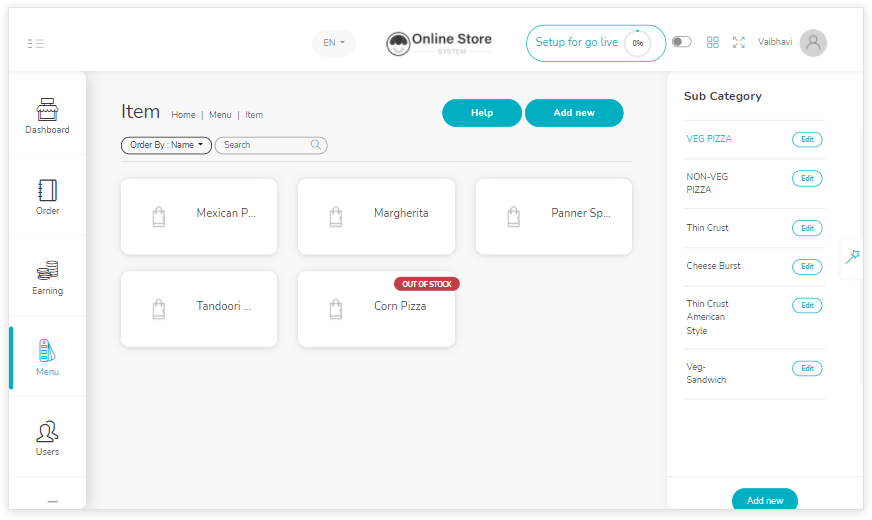
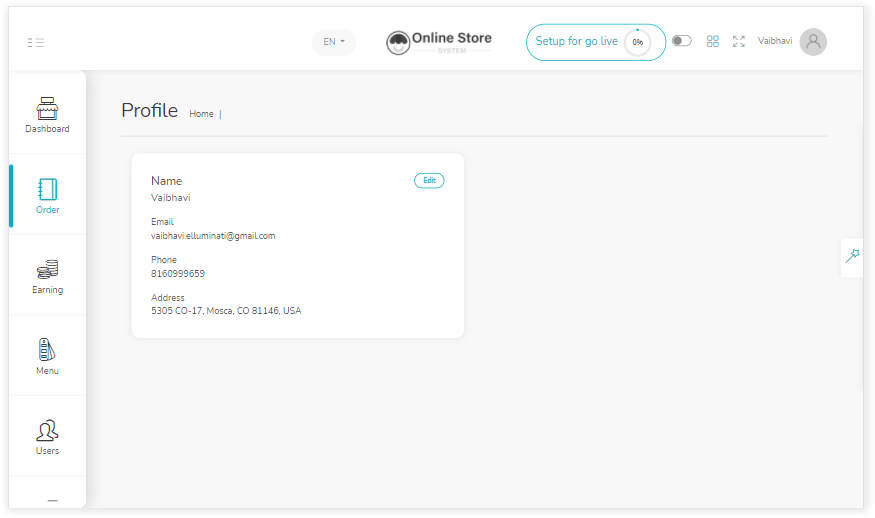
Update Profile
- Makes it easy for customers to find your store online, enter and update all the information that makes your store profile authenticate
- Add email address, contact details, website information, city, etc. to the store panel
Other Custom Settings
- Apart from the profile settings, there are many sorts of custom settings such as related to an order, promo codes, inventory, store partners, and much more which makes overall business management easy
- Update general settings such as operating hours, SEO, themes, logo, and much more that simplifies easy online ordering and delivery
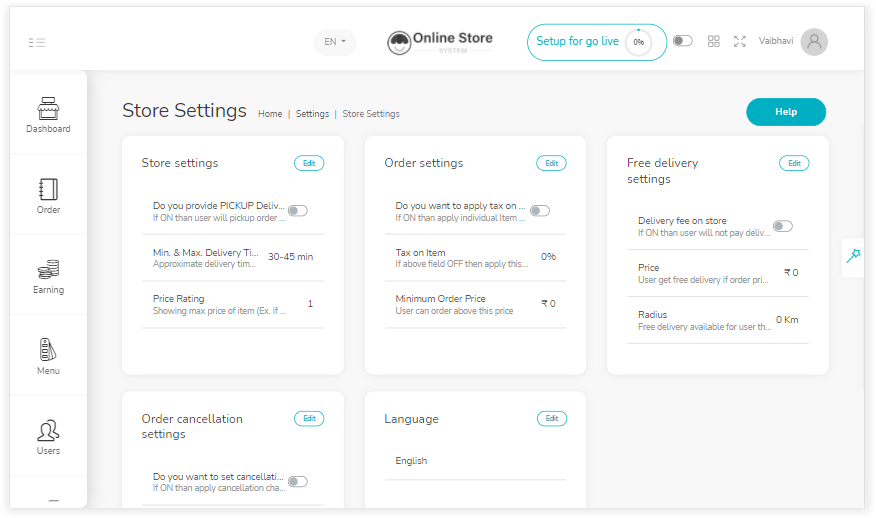
A Centralized Store Panel that Caters to All Your Needs
Set-up time-based promos, manage customers, update products and menu, and streamline business operations to increase the exposure of your business

