User Application Workflow
Give your customers an easy and interactive way to find and order products with an appealing mobile app platform
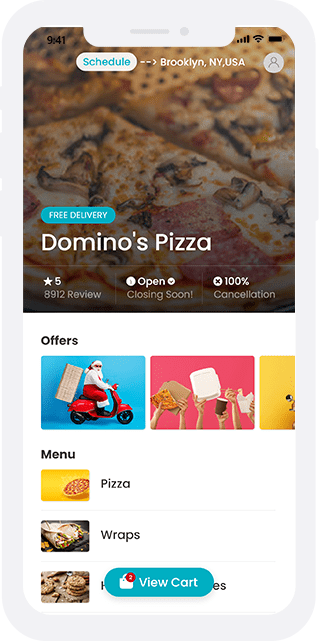
User-friendly Interface
- Make it easy for your customers to order items online. A user-friendly interface and advanced search options allow customers to choose the store and products as per their requirement
- Store operating hours, live location, etc. allow customers to schedule the order at their convenience
Add to Cart Items
- Enable customers to add items from multiple stores. However, they can customize the order quantity and ingredient as per their preferences
- Users can regularly add or remove cart items as per their order requirement
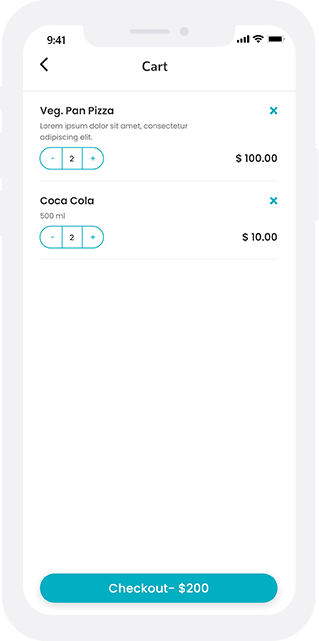
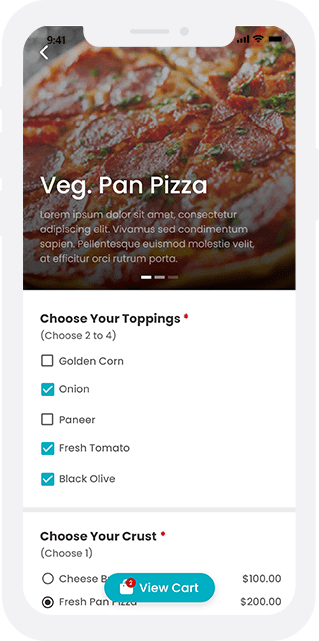
Review Order
- A summary of the order including pricing and images will be displayed on the screen.
- Before heading to checkout, users can modify order details including quantity, ingredients, etc.
Manage Account
- User-friendly mobile app solutions allow users to manage their account details with ease. Users can modify and save all the details they have entered in real-time
- Users can update details such as name, address, payment, and much more whenever they require. However, users can add multiple addresses and payment details
- There are in-built social media sharing options. Users can share the overall ordering experience with acquaintances
- Turn off notifications, change language preferences, view wallet balance, within the account settings
- Users can add multiple payment details and link their digital wallets to make quick payment for the order
- For uninterrupted order delivery, there would be a help or support option in the account itself so that customers quickly resolve their doubts
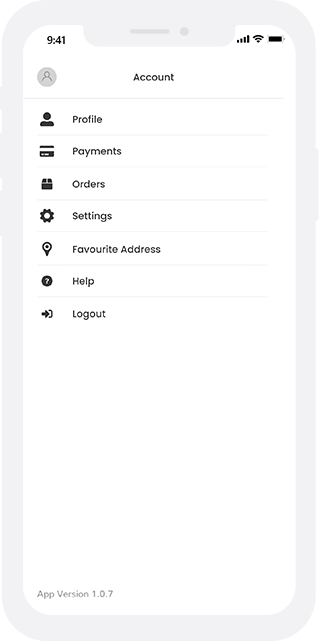
Allow Users to Place Order While They Are On-the-Go
Awestruck your users with advanced features such as smooth menu browsing, real-time order tracking, and make the overall online ordering experience seamless

